Projects
Projects sit inside a Workspace and are a great way to separate work into logical groups. Each project has its own:
- Team members & permissions
- Environments
- Applications and Databases
Creating Projects
New projects can be created inside a workspace by following these steps:
- Navigate to your Workspace Overview page
- Click the New project button
- Give your project a name
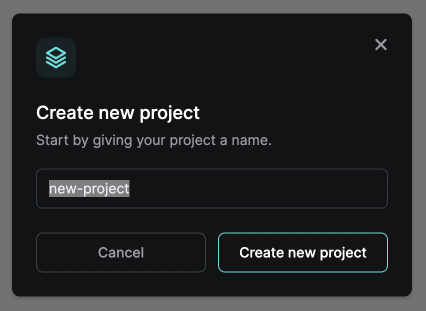
Switching Projects
To see a list of all your projects, and switch between them, navigate to the Workspace Overview page by clicking the Workspace name in the breadcrumbs.
Managing Apps and Environments
Each project comes with 2 environments by default; Development and Production. Environments are segregated from each other, meaning apps cannot communicate across environments.
Environments are displayed on the Project Overview page as columns. Each box inside an environment represents an app or database.
Creating Environments
Currently FL0 supports 2 environments by default: Development and Production. To request additional environments, please contact the FL0 team.